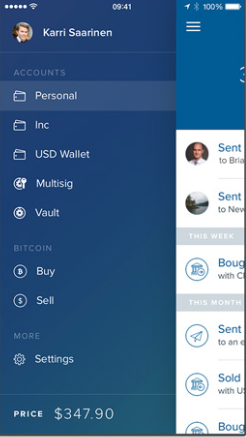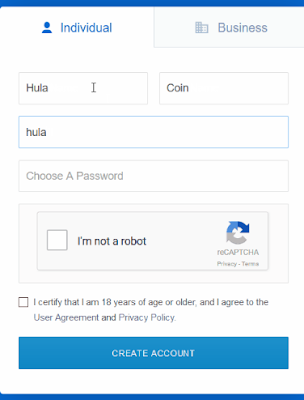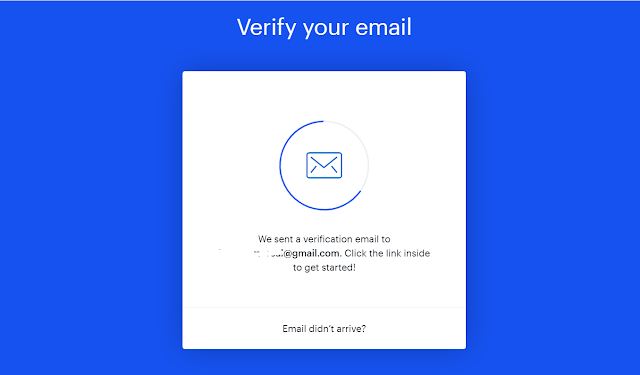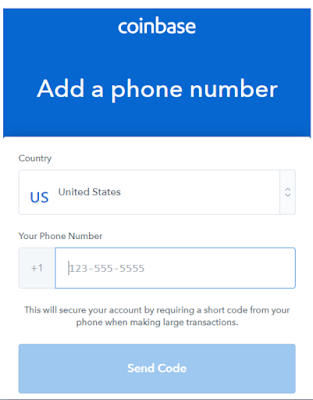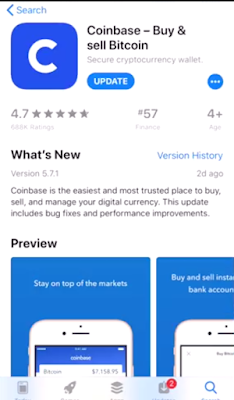Table of Contents
Buying bitcoin in 2019 is much easier now than in the past and, although many people still buy from their PC, more and more people do it from their phone. I have some experience when it comes to trading and buying of crypto currencies, most especially Bitcoin and other altcoins which is very simple. This is better than mining yourself, Today i am going to teach you the easiest and most simplest way to buy bitcoins using the Coinbase App and your Smartphone.
Bitcoin also known as BTC and right now the current price of Bitcoin is on the rise, in march 2019 it was around just under $4,000 and now bitcoin is at $10,000 in July. This is a big leap in the price with about 80% gain.
Here is a step-by-step guide to buy Bitcoin from your mobile phone safely and easily.
Important:
- You can always check your transaction history to keep track of your purchases. My best advice for you is to hold your coins in your wallet and then when it raises in its value you can sell it.
- This is the safest method with no fear of scam. Always do your own research and don’t invest more than you can afford to lose.
- You are limited to a certain amount per day/week to trade, depending on your account level and what level of identification that you give.
To get to level 1 you need to verify your phone number.
For level 2 most likely you need to verify some personal information.
For level 3 you probably need to upload either a photo ID , your license or passport.
- Always create price alerts for whatever altcoins price that you want, to monitor or buy
- Use Google Authenticator To Secure Your Account.
How to buy Bitcoin from Coinbase:
One of the largest and most reliable exchanges in the world. It is made up of a team of more than 800 people and has recognized investors who have invested more than $ 500 million of private capital. Its interface is clean and designed especially for beginner investors. It is one of the few that allows you to buy directly through euros, dollars or other official currencies.
Disclaimer 1: what is expressed in this article should not be taken as financial advice or investment recommendation. We recommend never investing more money than you can afford to lose. Investment in cryptocurrencies is very risky.
Step 1. Initial registration:
Step 2. Verify the email
Step 3. Location and phone details
Step 4. Application login
Step 5. Add the payment method
- Buy Bitcoin with a credit card
- Buy Bitcoin with a bank account
Step 6. Connecting a bank account
For this process, we connect a bank account and verify it. You may need to provide your login information again. The linking process is usually immediate with most banks once you have transferred the money. You can buy directly with credit card without waiting.
Step 7: Choose Bitcoin and check the price details
Browse among the cryptocurrencies available through the application and select Bitcoin.
Step 8: Confirm purchase
Be sure to re-check the amount you want to purchase, input the data in the relevant fields and select correct payment method. Now you can buy Bitcoin instantly using the “Confirm purchase” button
Finally, confirm your purchase.
You are already a proud owner of Bitcoin (BTC). Now you can send to make purchases online, save it as an investment or send it to friends and family as you wish.
For your transaction history, Green color means your wallet is filled with Bitcoin and Gray color means that you have either sent Bitcoin to another wallet address or sold it.
Currently, you can buy up to € 25,000 a day, however, check your limits, as they may vary depending on your country or account Level. Contact Coinbase support for more details. Also, you should’t fully rely on online crypto- exchanges alone, make sure you consider a safer storage solution, such as a hardware wallet, or cold wallet like Ledger Nano, once you have a lot of Bitcoin in your possession. Especially if your intention is to keep it as a long-term investment.
Commissions:
Coinbase charges approximately 0.5% for buying or selling cryptocurrencies.
However, it may be higher or lower due to market fluctuations in the price of cryptocurrencies in Coinbase Pro between the moment you quote a price and the moment the order is executed.
In addition to this 0.5%, they also charge a flat rate for small amounts:
- If the total amount of the transaction is less than or equal to € 10, the fee is € 0.99.
- If the total amount of the transaction is more than € 10 but less than or equal to € 25, the fee is € 1.49.
- If the total amount of the transaction is more than € 25 but less than or equal to € 50, the fee is € 1.99.
- If the total amount of the transaction is more than € 50 but less than or equal to € 200, the fee is € 2.99.
This is probably one of the easiest and safest ways to buy bitcoin. To buy Litecoin, Ethereum, Bitcoin Cash and Ethereum Classic, the procedure is the same, you just have to change the cryptocurrency chosen in step 7.
I am a crypto hobbyist, i offer Tips and Reviews on the best blockchain technology, crypto assets, emerging fintech trends, Country flags, banks virtual accounts, and the best Paying Legit Networks.
Check out my Latest Articles in the Following Categories here:
Cryptocurrency Payment System Countries Credit Card Reviews